In this tutorial, we'll see:
What is java.lang.ClassNotFoundException?
When ClassNotFoundException occurs in Java?
- When you try to load a class by using Class.forName() method and class file is not available in classpath.
- When Classloader try to load a class by using findSystemClass() method.
- While using ClassLoader.loadClass() method.
Examples of ClassNotFoundException
There can be many scenario where this exception can occur and I am going to discuss one of the scenario.Scenario
A ClassNotFoundException can happen when you use Java's Reflection capability to dynamically create a class. Below is the example code where I intentionally throw a ClassNotFoundException by trying to create and use a class ("TestClass") that I know doesn't exist:
package com.gsms.test.application; import java.lang.reflect.Method; public class ReflectionExampleTest { public ReflectionExampleTest() { Class clazz; try { clazz = Class.forName("TestClass"); Method methods[] = clazz.getDeclaredMethods(); System.out.println(methods[0].toString()); } catch (ClassNotFoundException ex) { ex.printStackTrace(); } } public static void main(String[] args) { new ReflectionExampleTest(); } }
As "TestClass" class doesn't exist, when I try to run the program I get the following Java error message (StackTrace):
java.lang.ClassNotFoundException: TestClass at java.net.URLClassLoader$1.run(URLClassLoader.java:200) at java.security.AccessController.doPrivileged(Native Method) at java.net.URLClassLoader.findClass(URLClassLoader.java:188) at java.lang.ClassLoader.loadClass(ClassLoader.java:306) at sun.misc.Launcher$AppClassLoader.loadClass(Launcher.java:268) at java.lang.ClassLoader.loadClass(ClassLoader.java:251) at java.lang.ClassLoader.loadClassInternal(ClassLoader.java:319) at java.lang.Class.forName0(Native Method) at java.lang.Class.forName(Class.java:164) at com.gsms.test.application.ReflectionExampleTest.(ReflectionExampleTest.java:13) at com.gsms.test.application.ReflectionExampleTest.main(ReflectionExampleTest.java:26)

How to fix java.lang.ClassNotFoundException in Java?
As you have seen from above examples its clear problem of classpath, so here is my approach to fix or resolve java.lang.ClassNotFoundException:
- Don’t jump on complex root causes too quickly, rule out the simplest causes first.
- Review the stack trace and determine which Java class was not loaded properly at runtime e.g. application code, third party API, Java EE container itself etc.
- Identify the caller e.g. Java class you see from the stack trace just before the Class.forName() or ClassLoader.loadClass() calls.
- Determine if your application code is not packaged properly e.g. missing JAR file(s) from your classpath
- Check whether your classpath contains that jar, if your classpath doesn't contain the jar then just add that class in your classpath.
Quick Difference
ClassNotFoundException vs NoClassDefFoundError vs UnSupportedClassVersionError
There are lots of exceptions in java but these three exceptions that gives pain to any developer because these three are mostly related to environment issues and they all depends upon JVM and Classpath behaviour. Though they look similar but there is slight difference between ClassNotFoundException, NoClassDefFoundError and UnSupportedClassVersionError. Below are the differences between these three:- ClassNotFoundException comes at runtime when specified class is not available in classpath and mainly due to call to Class.forName(), Classloader.loadClass() or ClassLoader.findSystemClass().
- NoClassDefFoundError comes when the specified class was present during compilation but are missing at runtime.
- UnSupportedClassVersionError is easy to differentiate because it’s related to version of classpath and usually comes when you compile your code in higher version of java and try to run on lower version. It can be resolved simply by using one java version for compiling and running your application.
I hope this article helped you to understand and revisit this exception. Please feel free to post any comment or question if you are still struggling with your java.lang.ClassNotFoundException problem.




















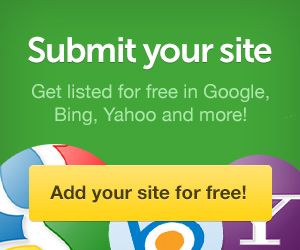
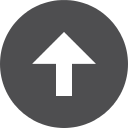
0 comments